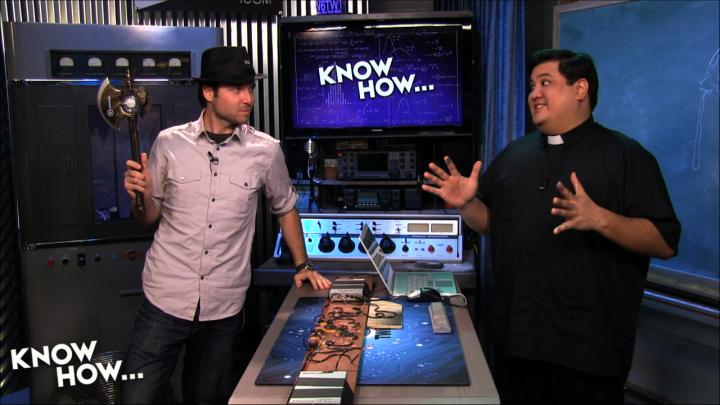Know How... 87 (Transcript)
Net casts you love, from people you
trust. This is Twit!
Bandwidth for Know How is brought to
you by cachefly.com.
This episode of know how is brought
to you by ProXPN. ProXPN is
a virtual private network that allows you to use the Internet the way it should
be, anonymous and unfiltered. For 20% off your new account go to
proxpn.com/twit and use the code KH20.
On this episode of Know How - Titan
Fall’s tweaks, we’re going to go to the Goat Bloat Simulator. And did you ever
want to run in Low Def? It’s time for Know How.
Father
Robert Ballecer: Welcome to
Know How. It’s the Twit show where we build, break, bend and upgrade.
Brian
Burnett: Our motto
is breaking things so you don’t have to.
Fr.
Robert: Exactly. I’m
Fr. Robert Ballecer.
Brian: And I’m Brian Burnett.
Fr.
Robert: And for the
next 30 minutes or so we’re going to break down a couple of interesting
products, some of the things that we’ve been doing in the geek world so that
you can imitate us at home. It’s part of the reason why we love you so much.
Brian: Because who wouldn’t want to
imitate us, right?
Fr.
Robert: Yeah. I
mean, cool. I’d be me.
Brian: I think you could get cooler
though. Is this too soon?
Fr.
Robert: It’s never
too soon for a good fedora, ladies and gentleman, that’s right. Fedora’s are cool.
Brian: Don’t wear those at home.
Fr.
Robert: Again. I
wear fedoras so you don’t have to! You know what else is cool?
Brian: What’s that?
Fr. Robert: Cheating.
Brian: Cheating?
Fr.
Robert: No,
cheating is not cool. But specifically cheating in games, you’ve probably run
into this. I know you've actually gamed
more than I do right?
Brian: More frequently than I would admit
to.
Fr.
Robert: The problem
with cheating especially in a multiplayer, multi-massive online type experience
is that it only takes one or two cheaters to really make it not fun.
Brian: Make it miserable.
Fr.
Robert: Have you
ever been in a game room, in a match when there is one person who is using a Aim Bott? And his kill count is
just through the roof and he is shooting through walls, and he is tossing
grenades over the buildings?
Brian: Playing in God mode.
Fr.
Robert: Basically
guide mode. And then everyone just quits.
Brian: My earliest experience without was
Counter Shrink. And that was not fun because that game is hard enough as it is.
But Aim Botts make it even more miserable.
Fr.
Robert: And I think
Aim Botts are a particular bane of any multiplayer
game because they are so pervasive. Because it is really easy to get an Aim Bot
and you don’t have to have any sort of hacking experience, you get this, you
install it, you run it and the next thing you know you have kill count through
the roof.
Brian: So I guess as a game developer it
is probably one of the banes of their multiplayer existence but I guess Titan
fall has a pretty clever way of dealing with cheaters?
Fr.
Robert: Yes. So I
actually really like the way they did it. It’s not how they did it, it is the way that they pulled it off. There have been
cheaters in Titan Falls since the beginning. Since it is based on the source
engine some of the old Aim Botts work just fine right
out of the box right? They didn’t even have to customize. So what they did was
they didn’t ban cheaters outright, if they had banned cheaters out right people
would've gotten wise and they probably would've toned it down a little bit. You
can actually turn down the settings on your Aim Botts so it’s not so obvious. But they didn’t, and so people felt brazen and they
went out and they turned their Aim Botts all the way
up to high reaction time. They waited for two weeks and then they just banned
them. But it wasn’t just the standard ban hammer technique. What they did was, they wanted people to continue playing. Right? You want people to buy the game and play it. So instead of saying, you can no
longer play Titan Fall, they put them all in what they called the cheaters
lobby. I love this. Alex if you go to
that picture that you showed us earlier you see what the cheaters lobby looks
like. If you were caught cheating, so if they detected an Aim Bot or anything
else they put you into a room like this. So this is the typical lobby screen
you would get. “We detected that you cheated, so you are in the cheaters lobby.
You can still play but you can only play against other cheaters”. Now that is
awesome. Now what they wrote in their message was, “well we hope you will like
that Aim Bott that you paid money for”. I’m hoping we
see this more from other games. I know they did it in GT 8-5, it was the same sort of thing where you could play with other cheaters. And
they also have the ability to invite people into your party, but if you invite
your friends who don’t cheat, they can only play with cheaters. So it is sort
of like a social engineering play. It’s like, “yeah you can be friends with
that guy but he’s a cheater so therefore you’re going to be put…”.
Brian: You’re going to be put in the
penalty box with the other cheaters. There was another game that did a pretty
clever thing, it was dark souls. Have you ever heard of that game? There were people who got it early and they
released this unstoppable monster that would just kill you instantly. And I
thought that was the pretty clever way to thwart some cheaters.
Fr.
Robert: I think that is really all that you can do,
because if you drop the ban hammer right away the
first time, people find ways around it. There’s always a way around a ban
hammer. But if you just mess up their gameplay, they are going to stop doing
it.
Brian: I like the way they dealt with
that, it’s pretty funny. Although I would like to see some gameplay at one of
those matches. Cheater versus a cheater.
Fr.
Robert: I’d be
really interested in it. I'd love to see a room full of cheaters and see what
happens, what do they use in their gameplay? Now speaking of
gameplay. We were going to spend a little bit of time helping people
tweak their Titan Fall box right?
Brian: That’s right. So we did a whole
episode about having a gaming PC and getting Titan Fall to run nicely on it.
But now that it’s been out for a few weeks there are a couple little tweaks you
can do to get away with some of the little annoying things on it and stuff. And so I don’t know if you are familiar, but a
lot of games allow you to change some of the commands in the properties before
you launch the game. It is just basically little things that it tells the game
to do before it loads. So one way of doing that, and with Titan fall and a lot
of other games they don’t let you skip those really irritating intro videos.
Like, oh this video is made by EA. Like I want to see that
100 times when I’m going to play.
Fr.
Robert: Like when
you buy a new DVD they make you sit through… I hate that.
Brian: So anyway, to get by that. Were
just going to be focusing on Titan fall, if you go to your origin and you open
it up and you see your game icon here, like so. You right-click on it and then
you go to game properties. Now I already have these entered in but I’ll explain
to you what they mean.
Fr.
Robert: So this is
all command line? This is not a menu and you actually
have to know what this is.
Brian: No! And it’s super simple. You just
do – no-bid and that gets rid of the intro video. So you can just skip the
videos and go straight to the game. And then the next one is – high and what
that does is it sets your CPU priority to hide. This one, try it out, there was a couple people in the forums I read that
extra gave them choppiness but for me it didn’t.
Fr.
Robert: Right so
when you do this, what you’re doing is you are is setting the CPU thread priority. So you can actually go into your operating
system and you can tell it which program should get which kind of priority. The
problem is if you are running a lot of stuff in the background, if you are
running something else that requires high priority you’ve now got two or three
or four or a dozen different programs of all claim that they should be the
highest priority program. And then you’ve got issues. What I have seen most of
the time is, when you are playing around with CPU thread priority, and it ends
up choppy, it’s not the game that is at fault it is something else that you set
in the background.
Brian: So give it a shot, mine worked fine
with this PC. There weren’t a lot of tweaks that I had to do for this. But for
some of you out there, you might have a little bit lesser machine and you might
need that. Another one, the last one, is “+cl_showfps 1”. What that will do is that will create a little bug in the top right-hand
corner of your screen and that will tell you where your FPS is. Especially with
the game like Titan Fall you want to be able to see, you want to make sure that
you are getting 60 frames per second or see where things are kind of dipping.
Fr.
Robert: That is the
feature that I see a lot of people turning on. Because even
if you’re not worried about it, you kind of like to know right? It’s
kind of a bragging thing, if you watch that has a solid 60 fps the whole time…
Brian: And the last thing for Titan Fall, is that the developers are aware of this but it is
kind of a weird thing. If you go into the game and use set the VC, it can
actually make things worse. So what you do is you don’t enable V-Sync and you
go into your video card settings, so on this computer there is an N video
graphics card control panel, that is the same with all video cards. You can get
into the control panel by right clicking here. And then manage 3-D settings,
and not goat simulator, that you see here you have all the options for is
specifically? I really wanted to push the limit for this V-Sync, but we’ll talk
about that later. So you see I have Titan Falls selected specifically here and
what you’re doing is going to the global settings for that game. And what I’ve
done is instead of us you get the frame sharing. So when you’re playing
a game and you look quickly left to right or up and down you see on the sides
of the frame getting toward. If you have be sink on it
just, how does it do it? Bg a global setting which is off I’ve set it to on. And vertical sync I’ve also
set to on. And what that will to is, that’ll do it through the card and not the
game. And it works so much better. We had everything turned off on the PC but
there were a couple times when it was stuttering. Then I went through and set
vertical sync through the card it worked way better.
Fr.
Robert: Now Burke who off camera here, was also saying
that he played Titan fall a lot actually and when I’m doing Padre’s Going
Around on Friday I’m usually rendering until 11, rendering and uploading and
every time he comes in he goes, “Titan Fall” and then goes downstairs. But he
is saying that if you turn off the power management you also get a nice little
boost, it smooths out some of the video. Especially
if your card tries to say, “oh he's not using this processor so let me turn it
down”. Something else that I think maybe we can explain to our audience is this
V-Sync. Vertical sync. Because we hear it a lot,
especially in the gaming circles, especially in the high-end video card market.
Everyone is saying turn on V-Sync, or turn off V-Sync. What is V-Sync?
Brian: Well, I know what happens when you
don’t have it on. You get the frame shearing. So when you are playing a game
and you look quickly left to right or up or down or something you see on the
sides of the frame getting torn, and if you have V-Sync on doesn’t that… how
does it do it?
Fr.
Robert: So you are
locking the frames together. So you are essentially saying, “I don’t want you
to interlace the video”.
Brian: It looks smoother.
Fr.
Robert: It looks
smoother and it looks better to the eye. Now what people will do sometimes is they will
turn it off if they have a really low power PC. Because it
really sucks up the power. And it will text or
video card. If you have kind of a crap video card it just won't work. But if
you want to smooth this gameplay possible, I would actually take the lower
resolution with the sink on. Versus high resolution. Especially in a game like Titan Fall, where there is no single player mode. You
are only playing against other people. And the tearing of the screen, I don’t
want to happen. I’m already bad enough at the game as it is, I don’t need that
little extra disadvantage. Something else hopefully you can explain to us,
you’ve got a lot of recorded video of your gaming sessions. And you are saying
that if you have a video card there is a feature that allows you to do that
without really taxing anything else.
Brian: So, N Video provides some pretty
slick software with this it is called Shadow Play. And it runs in the
background for when you want to record and game.
Fr.
Robert: It needs a
600 series or higher, which actually is not that expensive. I’ve got a 660 in
my gaming PC at home. It requires a core I3 2100, 3 GHZ or higher or a AMD X4 630 or higher. You need 4 GB of system memory and
if it’s a gaming PC you probably already have that. Windows 7
or 8 and latest G force drivers.
Brian: you are probably can a want the higher end
components because I have a friend who tried running this on his PC and it did
cost some slowdown stuff. But the nice thing about it is that it runs in the
background and then the key binding I have set for it is Alt F-10, so if I’m
playing a game and I press Alt F-10 it saves the game that I was just playing.
Fr.
Robert: That is
actually very cool. I know a lot of people have been using fraps But unless you
have the license version, so if you’ve got is 600 or above why not just run
this? It is free utility.
Brian: And I’ve noticed no slowdown.
Fr.
Robert: Go and play some of the
game. Because your videos are really smooth.
Brian: Gina how cool it is to record some
your games with your friends? And upload them to YouTube or something. This is
a really cool feature. And I think Andy has something similar, I’ve used MS I
also with some pretty good results. You can record to AVI or impact whichever
you prefer. That yeah this looks pretty good. And this was just as I was
playing and thought oh this is a great game and so I hit ALT F-10 and saved
like the last 10 minutes of what I did.
Fr.
Robert: That’s not
bad actually. I really like that. I’ve
been looking for a good way to record gaming sessions because in the back of my
mind I’m always thinking if I’m going to be running a capture program on top
I’m going to be sucking away some of that horse power, I would prefer to use
for the game. But if it is built into the video card, and it’s going to give me
a minimum off the amount of performance I’m pouring into my game, I’m going to
use it. and you
know what I bet that the stuttering that you noticed was more because of the
fact that this doesn’t have an SSD. This particular gaming machine is running
on a hard drive.
Brian: Yeah could be. Maybe we could
upgrade it a little? Let’s put SSD’s in everything! I love SSD’s.
Fr.
Robert: We are
going to talk about our SSD fetish when we come back.
Fr.
Robert: I'm
thinking right now might be a good time to talk about security.
Brian: Yes security is always a priority.
Fr.
Robert: Do you care
about security?
Brian: Absolutely.
Fr.
Robert: Really? I
mean no, seriously?
Brian: I do.
Fr.
Robert: Ok, well
how many times have you logged into a public Wi-Fi hotspot? Say at Starbucks?
Brian: Pretty regularly. Or a hotel wi-fi.
Fr.
Robert: Or like the free Wi-Fi at an airport?
Brian: Or at twit?
Fr.
Robert: Will have
about this? How many times have you logged into a Wi-Fi system that is not
yours?
Brian: Probably a dozen times a week.
Fr.
Robert: Here is the
thing, most of the time I trust the people who are running the wi-fi systems but I can’t always. I like to trust people,
but I can’t always trust people who are using the system at the same time. Even if it’s not a completely open system. Even if it’s not
a sister that I worry about being owned by someone, I can always think that
maybe there is that one person who has less than honorable intentions and is
warding my sessions. Is looking in my traffic. That
worries me.
Brian: Well you showed us how to do that,
so…
Fr.
Robert: Exactly. So
if you watch this show you know how easy it is to do that. It is easy to
capture that traffic if you rely on someone else for security. So that is why
we are proud to welcome to the show a vendor who makes sure that you don't have
to rely on someone else for security, and of course that vendor is ProXPN. Now what is ProXPN? You may be asking yourself. Well quite simply, ProXPN is a VPN vendor. That is a virtual private
network. The idea is you run a client on your computer and then you have an
encrypted tunnel between your client, between your computer and the ProXPN servers elsewhere. Now it is not just security. It is good to
have your data encrypted, it is good to make sure that
no one else can peek in on that information as it is moving to the encrypted
tunnel. But it’s not just that. Pro XPN lets you choose different servers
around the world so that you can make it seem as if your connection is coming
from Los Angeles or London or Australia or where ever they have a ProXPN point of presence. Now ProXPN is a global VPN, a virtual private network that works with almost any Internet
connection. It creates a secure, encrypted tunnel through which all your online
data passes back and forth. This is what we talked about. An online application
that can work with ProXPN including your web browser,
email, files sharing, instant messaging, Netflix, pro-XP in keeps everything
you do online hidden from prying eyes. Disguising your physical location and
giving you unfettered access to any web site or online service. No matter where
you live or travel to. ProXPN is complete online privacy through a 512 bit
encryption tunnel. In fact our very own Steve Gibson took a look and said, “yes it is the real thing. It is a service you can trust”. It
works with open VPN or a PPTP, you get to choose the level of encryption and
the method of encryption that you prefer. It protects you against ISP six
strike rules, it bypasses Internet filtering and block websites, it bypasses geographical restriction for Internet content and online
video with worldwide servers in the US, UK, Asia and more. Pro XP and software
is for Windows and Mac as well as your mobile devices. It offers advanced
controls. You can select works at startup and even select which program should
be shut down if your anonymous connection is ever interrupted. Pro XPN works
with those mobile devices I talked about and it gives you a complete package.
You could buy one account and use it on everything you own. It is really that
flexible. Pro XPN has world-class customer support which means that if you ever
have a problem, help is never longer than a phone call or email away. So here
is what we want you to do. If you are a Know How’er,
if you value your security, if you wonder if maybe someone is dropping in on
your conversations, is intercepting your email, why not try ProXPN today? Go to proxpn.com/twit for more information and to sign up now. ProXPN accounts are normally $9.98 a month or $74.95 for an
entire year. But we’ve got a special offer. Use the code KH20 to receive 20%
off the lifetime of your account. That is less than five dollars a month, on
the yearly plan. If you are not satisfied you can cancel within seven days for
a full refund. So go to proxpn.com/twit and sign up with the code KH20. Do it
now. Do it today. Get serious about your privacy. We thank Pro XPN for their
support of Know How.
Brian: I saw someone in the chat room say
they are watching the show at Starbucks right now. Get want
people knowing that you’re watching the show!
Fr.
Robert: You
represent know how out there you should know better than that. No not really.
Now if he said he is watching at Starbucks with that Packet Sniffer on then all
is forgiven.
Brian: Then you can let people know!
Fr.
Robert: Now when we
come back we are going to show people a little bit of some low def right? It’s a little bit more challenging than you
thought.
Brian: Everybody knows how to make video
better right? So why not…?
Fr.
Robert: Make it
look worse right? But before that I thought maybe we should give you a little
segment on how to get rid of your Adobe bloat.
Fr.
Robert: I’m father
Robert Ballecer, the digital Jesuit on the Twit TV
chat room. And I’m here at NOC, the network operation center and Las Vegas,
Nevada. Now NOC is a networking conference which means it is filled with all
the typical tchotchkes you get at conferences. Anything from this
light up axe to little balls to this freaking cool fedora. But my real
reason for being at the conference is that I make videos. It is how I get
content for some of my other Twit shows. It is my primary reason for coming to
these brouhahas. And one of the things that I experience is Adobe bloat. Now
what is Adobe bloat you may be asking yourself? If you use Adobe Premiere,
specifically if you use Adobe Premiere in Windows you may find that over time,
especially if your projects are big, if you use a lot of assets and really
large assets, your hard drive seems to disappear. Even if you delete those
projects, even if you move them off the drive, even if you move them off the
computer you don’t always seem to get back as much space as you had when you
started the particular project. Well that my friends is Adobe bloat. What has
happened is that every time you bring an asset into a project, adobe makes a
cache file, a copy of that file that it can recall very quickly. The reason why
it does this, is that it wants to make it more quick,
and more fast ways to load your project with a minimal amount of delay. Now that is cool it actually works quite well
but the problem is that that Adobe bloat adds up and eventually you run out of
space. But let me show you an easy way to get rid of it. The first thing we
want to do is enable the viewing of hidden folders. Go to start, Control Panel,
folder options, select the view tab, show hidden files, folders and drives and
you are good. The reason why you need to do this is because the con and folders
which hold those cache files are in a hidden folder, which means that if you
don’t enable those options you won’t be able to see it, you won’t be able to
navigate to it. Now you need to navigate
to your Adobe common media folder. Go to my computer, select C, go to the users
folder, go to the folder with your user name, select app data, select roaming,
select Adobe, select Common, select media cache files. now you’ll also run
into Adobe bloat if you’re Mac user that just look for the same folder. Look
for those cache file folders, and you will be able to clear your bloat just as
easily as you can in Windows. What I typically like to do is make a shortcut to
that common folder and leave it on my desktop. It is an easy way to get there
and a reminder that every once in a while I should clear my cache. Now let me
make one little comment. If you intend to load the same files over and over
again, don’t clear those out of the cache folder because Adobe is just going to
have to remake those files. But if you move from project to project and if you
really want that space then you can find that you can get 60, 70, or 80 GB of
space back on your hard drive and that is a great way to stop Adobe bloat. I’m
father Robert Ballecer, and now you know.
Fr.
Robert: Now Adobe
bloat is actually a serious problem. You were asking me during the break, do I
really have to check my machine? That 36 GB was accumulated on my machine over
the course of four days.
Brian: That’s not a long time.
Fr.
Robert: That is not
a long time. And the other problem is that depending on how much you work with Adobe, that is going to determine how fast those cash files
build up. Which is an issue. So what I would suggest
is that any time you are using Adobe Premier, just how that folder on your
desktop so that you know that you can jump into that any time and just empty
those out. Because honestly, the worst thing that is going to happen is that
Adobe has to rebuild the cache files and then you continue on from there.
Brian: Well I was planning on doing a
little bit of editing on my MacBook Air, which is not like a great editing
machine or anything but I took some shots on vacation and stuff and I want to
do something simple. But it has a 128 GB hard drive so I have to make sure that
I delete whatever I can on there.
Fr.
Robert: I think
people became much more sensitive to this when as SSDs started becoming the
norm. Because if you had a huge 3 TB hard drive on your computer, and that’s
what you were using as your primary OS drive or your primary edit drive then
you didn’t care if it used up another 100 or 200 GB. You probably didn’t even
really notice. You just thought it was a regular part of the bloat. But if you
got that SSD, especially like that 128 GB SSD, you will quickly see that you
only have 1 GB free. Where did all that go? It is in Premier.
Brian: This is good to know.
Fr.
Robert: Now how
about this? Over the last week we had our engineering crew do something
special.
Brian: Was it April Fools’ Day?
Fr.
Robert: Yes it was
April Fools’ Day and Alex do you have any footage from any of those April fools
pranks?
Brian: Okay so this is Leo, before MacBreak started even on April 1.
Fr.
Robert: Oh that’s
right we had the Twit satellite, and we were beaming Twit all over the world
but of course when you use the satellite you don’t have great quality right?
Brian: I think we learn from gravity there
is a lot of space debris flying around in orbit so that probably interfered
with the signal they were using. I’m sure our viewers figured out last week
when me and Alex did our segment from the 80’s where
we showed you how to fix your Macintosh that was all done post. But this was done last week.
Fr.
Robert: There are
people who have asked why didn't we do our low-quality gimmick, our low-quality
gag just with the filter? Alex do you want to talk about
trying to do like old analog quality and a filter?
Alex: Sure. I also lost my mustache.
Fr.
Robert: So this is
what it looks like. Actually can you go to the full frame for this? We are
going to show you what the setup looked like. See we had little pieces of
aluminum foil that we could Tech to gather causing little… if you grow up in the 60s and 70s, maybe even
in the 80s, you knew what it was like to have an analog television and have
quality like this. Believe it or not, this is not easy to do with digital
filters. The reason why it’s not easy to do with digital filters is that
digital is basically only on or off. You can get artifact but you can’t get
this analog effect so what Alex had to do, was that Alex and Burke had to build
this set up. What are we looking at here Alex? What did you include in this
project?
Alex: So, the idea was we wanted to make
the stream look as awful as possible so what we did was we got these two boxes,
one is HDMI to composite video and the other is compiled it to HDMI, so the
idea was that we would take our HD digital and turn it to composite. And then
the composite would make it worse. And fortunately, when we just ran a
composite cable from one to the other it actually didn’t look too bad. But we
wanted to make it look really bad, like this. So what we figured was that
composite video works by basically all the video signal is in one wire. All the
elements are together, and that is a great quality because you want to separate
them for the higher quality. So with composite video, there is one wire so what
we decided to do was just kind of string a very small wire from one into the
other. And then we kind of got a little creative so we had our intern, Ian,
come in and I showed him the project and explained what we wanted to do. His
idea was to take from one bus to another and actually draw with solder a trace
over to the other one and spell out the stream better. He took it to the
basement to work on it and they figured out that solder doesn’t actually stick
to wood so that didn’t work and then they came up with this by taking a wire
and stapling it in the cursive text.
Fr.
Robert: So basically all the things you’ve been told
not to do with wire, you never staple wire, but yet you stapled wire.
Alex: Exactly!
Brian: And were missing a steak knife out
of the kitchen.
Alex: So you can see that basically the wire
was cut and a bunch of things, it was stripped and then twisted together just
to make it really awful.
Fr.
Robert: And
surprisingly it is really difficult in the digital age to make a video look bad
without just making it look broken.
Alex: And now the video actually has two
wires, one of them is just the actual video and the other is ground. And what
we discovered was that without the grounds the video still works but it looks
awful. That pretty much messing with the ground is what gives it the effect. So
if you run your finger on the knife, since the ground is going to the kitchen
knife, you can obviously see what it does.
Fr.
Robert: You’re
creating a ground.
Alex: And if you take a strand of the
composite video wire and just touch it to the knife, the ground, and have just
a little bit of a cross that creates all the fuz and
static. We also, just for fun ran some AC wire are over it the other day to
give it a little bit of noise. And the graininess.
Fr.
Robert: One of the
things I absolutely loved about this was that you took a bunch of devices that
weren’t designed to do this and you turned it into something else. So again, kudos. Very well done.
Brian: Is this how TV looked when Padre
was a kid? Okay continue, sorry!
Fr.
Robert: This sounds silly but this is an actual
serious problem that you could have. Some people are trying to introduce that
sort of old, grainy feel. You’re trying to do it with the 80s vintage video.
And it still looks too sharp. It is so hard to make digital look bad. Look at
that! So we can see what you did. You used old fonts, you washed out the
contrast, you put 4 x 3 at the start, but you can’t get this. There is no
filter to make this that doesn’t look completely fake.
And so if you ever want to do the grainy look, this is how you are going to do
it folks. You’re going to make a stream better, that copyright.
Brian: Making things worse!
Fr.
Robert: I think
that’s enough at making things worse. Now Brian I understand that you have been
playing something other than Titan Fall the last couple of days.
Brian: Well you know Padre there is only
so many out words of enjoyment you can get out of destroying Max and stuff like
that. Sometimes you need something that is a little bit more bad-ass, something
that really gets your goat going!
Fr.
Robert: Just play
it to show us.
Brian: Can you switch the in phone for me?
Or I can get from here. This is another game that is pretty fun and a lot of
those tweaks that I showed you for Titan Fall will carry over into this game
too. You can go into the control panel, this game is called goat simulator. And
it really doesn’t give you a lot of options.
Fr.
Robert: Do we know
what physics engine is running in the background?
Brian: I saw it on the intro but I can’t
remember.
Fr.
Robert: But it's a
sound box right they give you a destructible environment and they give you a
character and the character is a…
Brian: It’s a goat.
Fr.
Robert: It’s
ridiculous. First of all show us some gameplay because I bought this game but I
haven’t even played it because I was on the road. So you start out as a go and
what is the plot of this think?
Brian: I don’t even know why there is a…
Fr.
Robert: And why do
you have a halo?
Brian: I must be ago from beyond or something?
I don’t know. I have no idea, Padre. There is no story. There are a few really really weird things in the game like I just ran into
another goat and he seems to have instantly collapsed. It is just a silly game.
Where it shows off physics and it is just completely ridiculous. The absolute
opposite spectrum compared to tighten involved. Multimillion dollar game is
Titan Fall and this is… you can go in slow motion, then there is a hang glider.
Fr.
Robert: There was a
lot of speculation that this wasn’t a real game. Because it
was released on April 1. I saw a little bit of the gameplay on YouTube
and I went out and bought it. It was only $10.
Brian: It's on Steam, you can buy it off their website too.
Fr.
Robert: But I have
to ask? Doesn’t this get boring after a while, you’re
just essentially blowing things up and thrashing the goat?
Brian: You would think so. But I haven’t
stopped playing it yet, since last night. Have you ever played Garry’s Mod?
Fr.
Robert: The I have. So this is like Garry’s Mod
right?
Brian: Basically the same stuff as in
Garry’s Mod. What is that?
Fr.
Robert: That is the
robot from Portal.
Brian: Hold on.
Fr.
Robert: What is
that?
Brian: Why is he pushing me out?
Fr.
Robert: But okay that’s a little strange.
Brian: This game is very weird. There is a
bunch of weird things, and that wasn’t there yesterday.
Fr.
Robert: Can you
die?
Brian: No you cannot die no matter what
has happened to me I haven’t died.
Fr.
Robert: Indestructible. Now do you have to complete missions? Is this a plot driven
game?
Brian: There are achievements. You can do
certain things. You can get points for doing stuff like blowing things up.
Fr.
Robert: Now we see
that it is a fun game and I’m actually going to go play this right after Coding
101. But there has to be an Know How aspect to this so
what are some of the things that people need to do if say their goat not
running or something?
Brian: We have to make this legitimate.
Fr.
Robert: Yeah this
can’t just us doing the thing like we did with Titan fall where we played so
much that we made it part of the show.
Brian: Well as far as this goes, some of
those tweaks that you do in Titan Fall can be for other games too. Goat
simulator, oddly enough, doesn’t come with a lot of the settings like filtering
for the textures or V-Sync and stuff. It doesn’t have options for that. But you
can go into your graphics card stuff. I want to lick the car. That is one of
the features in the all-inclusive goat simulator is that you lick things and
you stick to it.
Fr.
Robert: Naturally.
Now show us the settings. Tell us how you tweak this to make it work properly.
Brian: So, if I go into the Options. See
you’ve got V-Sync, but…
Fr.
Robert: But can you
make it do this?
Brian: Now that’s how the game really
ought a look.
Fr.
Robert: No boat...
This is go to simulator in analog. No save it. I think
we are done. Ladies and gentlemen that is what we do on Know How. We turn chaos
into lickability. Now if you want to play goat
simulator go ahead and drop and to our show notes. Because I think we have one
of the best show notes in the industry, yeah?
Brian: And also I think we are going to
play it on the stream and people are going to watch it live and hang out with
us in the chat room and play goat simulator with us.
Fr.
Robert: Please go
ahead and drop by and subscribe to Know How. If you watch us each week, why not
subscribe to us either on our RSS feeds or on iTunes. Just drop by our show
notes page at twit.tv/KH. There you are going to find all of our episodes, each
individual show notes page that you can find out how we did the actual
projects. If you use Adobe Premier and your computer is bloated I actually gave
you step-by-step instructions so that you can just follow them and get all that
space back off your SSD.
Brian: And we also have a G plus
community.
Fr.
Robert: A very
active G plus community.
Brian: We have 6200 people now. And now
after today’s episode we showed you how to record your video games, we showed
you how to get rid of the bloat through Adobe so if you are using Adobe to do
that. And if you want to demonstrate some of your goat simulator gameplay, post
it up on the Chat I’ll take a look at it.
Fr.
Robert: Now folks I
should also mention that you see Brian and I up here
all the time but there is a third, very valuable member of our team. You get to
see him every once in a while and it is our flow master Mr. Alex Gumple. If he will please throw a camera
on himself. Alex where do we see you?
Alex: I’m just behind the camera.
Brian: You can follow him on twitter. I
know that much.
Fr.
Robert: You can
also follow us on Twitter. I’m @PadreSJ.
Brian: And I’m @cranky_hippo.
Fr.
Robert: And you join us next week because next week we
are going to go into some solar powered projects. And we may be getting into a
bit more mischief with gaming. Until then, I’m Father Robert Ballecer
Brian: And I’m Brian Burnett.
Fr.
Robert: And now
that you know, go do it!