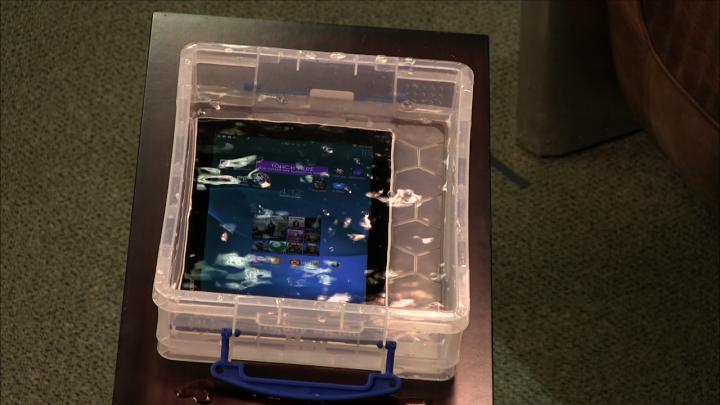Before You Buy 120 (Transcript)
Show Tease:
Today on Before You Buy, the new Sony Experia Z2 tablet,
a stylist called a Pencil, hmm. And an Antenna for Cord
cutters.
Netcasts you love, from people you trust. This is TWiT!
Bandwidth
for Before You Buy is brought to you buy Cachefly, at
Cachefly.com. This episode of Before You Buy is brought to you by Harry’s. For
guys who want a great shave experience for a fraction of what you’re paying
now, go to harrys.com. Get five dollars off you’re first purchase, by entering
the code BEFOREYOUBUY when you check out. And by Lynda.com. Learn what you want, when you want, with access to over 2400 high quality
online courses, all for one low monthly price. Try it free for 7 days. Visit
Lynda.com/beforeyoubuy. That’s Lynda.com/beforeyoubuy.
Shannon Morse: Hey everybody! Welcome to Before You
Buy! This is TWiTs product review show. We do the
show weekly if you’re interested in checking it out, check us out on Tuesdays
about 3:30 pm or so, pacific standard time. We do products across the board for
you guys to check out. All sorts of interesting gadgets, and we have four
reviews for you today. The first one is from Chad!
Chad Johnson: Hey!
Shannon: What’s up Chad? Mr.
OMG chad.
Chad: I’m doing great. Doing
really good.
Shannon: Our mine craft expert.
Chad: Yes. That’s me
Shannon: So you have a stylist.
Chad: I do.
Shannon: But it’s called a pencil.
Chad: It’s called a pencil.
Shannon: Which turns out, it’s very hard to
search for on Google.
Chad: Let me look for the pencil. Pencil by
53 is what would help your queries. So yeah, this is just a simple stylist.
Kind of, that’s what it looks like right off the bat.
Shannon: Yeah.
Chad: You’ve seen these before. They have a
rubber tip on one end, which is conductive, so I could scroll through a page.
It also has one on the other end as well. So it does the same thing.
Shannon: So you can use it as a stylist! Woohoo!
Chad: You can use it as a stylist.
Shannon: What makes it special?
Chad: It’s more! It makes is special because
this works with another app, a very popular app on the iPad, called Paper.
Paper by 53, and you can see that this is…
Shannon: Oh yes! So this is a note taking thing,
or you can do drawings.
Chad: Sort of. Yeah, you could take notes. Or
you could draw. It is a little bit more artistic than I would say, just taking
notes, but if you wanted to just take some notes you could. It works very great
for handwriting.
Shannon: Now one problem I’ve had is whenever I
put my hand down on the tablet, it’ll pencil my hand thinking that’s the
stylist.
Chad: Right. So that’s where this comes in.
This is not just a dumb stylist, this is a smart stylist. It’s kind of cool,
because it has internals, and if you ever want to charge them it just pulls
right out. That’s a little USB right on one end. So that’ll give you an idea
that this is more than just a dumb stylist. It works with just paper really
well, right now it’s not connected so it’ll work just like my finger. So my
finger will draw, right? If I accidently
put my palm, 53 does a really good job of palm rejection, but as you can see it
does kind of write a little bit of palm stuff on there. But if I hover right
over this pencil, it nicely and easily pares.
Shannon: That’s all you have to do?
Chad: That’s all you have to do. And now it
will only notice the pen, it will reject my palm much easier, because it’s just
looking for the tip of that pen.
Shannon: Nice. Is it Bluetooth?
Chad: It is Bluetooth LE.
Shannon: Okay.
Chad: If I wanted to do something like smudge
something, now it knows this is my finger, and so instead of the pencil, and so
it’s doing a completely different operation so the pencil will draw, my finger
will smudge, and it even has now, you can flip it over and use the eraser. The
eraser should erase. This is the biggest issue I had with it. It couldn’t quite
tell that the eraser was what was touching. And you can even visualize that a
little bit. They have a pencil area inside the app, and they have a troubleshooting
area. And you can see whenever the tip is pressed down, right this dot. It will
notice when the tip is being used. And that’s how it knows the difference
between the pencil and my finger, and the eraser. And if I flip it back over,
for some reason the eraser, it will, I can squeeze it,
I can push it really hard on my leg. But if I push it hard enough you can see
the iPad screen kind of distressing there, and I could never push it. It really
freaked me out, so the eraser hasn’t been the best, because you can see the iPad
screen freaking out under there.
Shannon: That’s not good!
Chad: No! It’s not good at all.
Shannon: So don’t use the erasers.
Chad: The eraser freaked me out. So this
device, this unit was a little bit wrong. Sometimes, here I just hit it
perfectly. So when I found that if you do the edge.
Shannon: Ah it works now.
Chad: Yeah, sometimes if you hit the edge
just right, it’ll erase.
Shannon: So do you have any drawings you can
show us?
Chad: We do. We have some much better ones
than just this. These are my drawings. You can see that they’re not. Here I can
get rid of the pallet there.
Shannon: Wow! These are beautiful.
Chad: I know, isn’t this just…. This is my nexus 5! Self portrait of my
nexus five.
Shannon: That’s exactly what it looks like!
Chad: Some dude being blown away by a green
blob over here.
Shannon: Obviously the sun.
Chad: Right. Obviously. And then Greg, who’s much better of an artist than I am, actually took it and
did some stuff here. I’m trying to get rid of some stuff here. This is Shannon,
she’s snubs!
Shannon: Oh that’s cute! Thanks Greg!
Chad: And we’ve got cat bug. Sugar Peas! Drop
‘em!
Shannon: Very cute!
Chad: yes!
Shannon: So did you like your experience with
this? Other than the eraser.
Chad: You know, it
was kind of a mixed experience. Because this only works with
the paper app. And I… you had mentioned note taking. Oops. You can undo,
there’s a few different features of the paper app that are really nice. You can
zoom in. The app itself is free, but you only get one of the… Oh shoot! I just
smudged this. There we go. You only get one thing.
Shannon: One tip?
Chad: You get this one item to draw with. And
then you can buy all the other ones, are in app purchases. The pencil, a water
marker, you have a thinner water marker. And you have a kind of water color. If
you wanted to do water color, which the slower you move the more water it puts
on.
Shannon: Right. How long did your charging last?
Chad: Charging, It lasted pretty well
actually. Because it’s Bluetooth LE, I never really found a… I kept charging
it, I actually never…
Shannon: So it’s probably similar to a Bluetooth
keyboard. Those last for thirty days no problem.
Chad: Forever. Now when you normally get the
paper app, you have to buy each of these. So if you buy the pen, you get all of
these. So the first time you pare it, and you say this is my pencil, it unlocks
all in-app purchases, and you get everything. Which is kind
of nice.
Shannon: How much does it cost?
Chad: I have the graphite version, which is
ten dollars less than the wooden version. The graphite version is 49.99. So 50 bucks. And the wooden version is 60 bucks.
Shannon: I think I would prefer the wooden one.
It’s prettier.
Chad: I would prefer the wooden one too. And
another reason is, it’s a pencil, it’s pretty hardy.
Shannon: It looks pretty sturdy.
Chad: I forgot to mention that this is not a
normal shaped pencil. It’s kind of shaped like a USB stick, or a contractor’s
pencil. You know, kind of a wider pencil. I never
found that to slow me down, and I’d assume Greg, it didn’t slow him down at all
either. But I assume this would be a little bit hardier than it really was. You can kind of see there’s a little bit of scuffing right
there, on both sides. I just kind of threw this into my backpack, along with my
iPad, kind of assuming it could handle the damage, but the anatizeation that’s on the pencil, I was kind of upset with the blemishes that happened for
me just throwing it.
Shannon: Oh no! My pencil was blemished, what am
I going to do?
Chad: I mean, I
would assume that this was aircraft grade aluminum or something! I guess…
Shannon: Oh right yeah. Well for the price.
Chad: Yeah. I mean it was like a 50 dollar, I
assumed it would hold up a little better. So I am kind of disappointed in that,
to be honest. Inside the box you get, it comes in this kind of tube, you do get an extra nib. The pen part, and you also get an extra eraser inside the box, which is kind of nice. So if
it rubs off.
Shannon: Alright Chad, pros or cons.
Chad: So pros are that it works… it’s a very
nice smart pen. It is very hardy, I felt like I wasn’t going to bend it, or
break it in any way. Charging was super simple because it’s USB, and the…all
the features that it does, work very well, and very seamlessly. On the cons, I
would say the fact that I had blemishes from just normal use. Kind of really annoyed me.
Shannon: You’re so picky!
Chad: I’m pretty picky about that. I also
thought this would also do pressure sensitivity, and it doesn’t.
Shannon: Really? That’s surprising!
Chad: I kind of assumed it would do pressure sensitivity.
And if it does there must be some setting. This pen does wider the faster you
go. The faster you move the wider it gets, so you would think that the harder
you pressed the wider, and it doesn’t do that at all. So that was kind of a
bummer. And I mean, it only works with the paper app, is another con.
Shannon: Else, it just works as a regular
stylist.
Chad: Yeah, it you’re not using the paper app
you can still use it as a stylist.
Shannon: Ready for your verdict?
Chad: Yeah, buy, try, don’t buy for the 53 pencil, I’m going to have to say…
Shannon: Pencil by 53?
Chad: Pencil by 53, anyway I’m going to say
try. Mostly because, for me, not being an artist, it didn’t make a lot of sense,
I don’t really use the paper app a ton. I find it more for art than for note
taking like you were mentioning. But there may be some people out there that
this really speaks to, and all the drawbacks I mentioned may not be that big of
an issue.
Shannon: Alright! Thank you so much Chad!
Chad: No problem!
Shannon: And where can people find you?
Chad: You can either watch, I do OMG craft, which is a show about mine craft. I do the gizwhiz,
which is a show about gadget. Anything that falls through
this show. Anything that this show is too good to review, we review over
on the gizwhiz. And we’re starting a new show on reddit, about reddit.
Shannon: No way! When are you doing that one?
Chad: Redditup!
It’s in beta. We have two beta episodes out so far, you go to YouTube to watch
those. We’re shooting our third one in two days.
Shannon: Oh! So on Thursday.
Chad: Thursdays.
Shannon: Thursday night?
Chad: Thursday nights, right before twitch.
Shannon: Right before Twitch. Okay, cool! You
guys should check that out. I’m going to watch it! Alright thank you so much Chad, and I have a question for you.
Chad: Yeah?
Shannon: Do you shave? Shave your face?
Chad: This face, it needs shaving. Unfortunately
if I don’t shave it looks like I’m shaggy from Scooby due. Like three hairs at
the bottom.
Shannon: So we have a brand new sponsor for this
episode. And I think you’ll be interested in this because guys spend way too
much money on razors. I know this because I just went shopping last night.
Chad: It’s ridiculous.
Shannon: Yeah, it’s ridiculous, right. Because
you go to the store… it drives me crazy! So our sponsor is called Harry’s.
Really, really cool for guys who want a nice shave experience for just a
fraction of what you’re paying now. You can go to harrys.com and you can get 5
dollars off your first purchase by entering the code beforeyoubuy,
when you check out. So here’s how it works. They’re a brand new innovative
company that’s disrupting an industry that we’ve all had to pay into for years,
including ladies. Ladies you guys too, razors. So for years guys have had
really, really poor experience shopping and paying for overpriced razors. Myself included, even though I’m not a dude, but it’s true.
The prices you see at grocery stores and drug stores, they’re crazy high! So
you’re paying, you know, 4 bucks up to I saw one that was like 13.99 this
weekend. Way too expensive, I was not going to buy that! P and G’s Gillette
fusion, that thing costs way too much money. So over time these prices are
killing us. I even ready a study people will pay over 10,000 dollars in the
course of their lifetime just for razors, and shaving creams, and things like
that.
Chad: Wow!
Shannon: They’re so expensive, retailers have instilled theft prevention systems in the retail isles.
Chad: Yeah, you can’t get at them! I assumed
that was for my safety, it was for their safety because they are going to make
so much money off the razor.
Shannon: You have to stand there and wait for
somebody to come unlock it for you, and what if you get the wrong one? You have
to press it again, you read the back of it and go, “oh
this one is not for me!” Press the button again.
Chad: Right, I got the wrong style, or a bad
connector or something.
Shannon: Or if you don’t do that you get the
cheap razors, like the pack of ten. And those are horrible you get all gross.
So Harry’s was founded less than a year ago by these two guys named Andy and
Jeff who knew there was a better way. So here is what Harry’s does. They focus
on giving a great shaving experience for a fraction of the price of other razor
blades. Such as the Gillette one. They have a clean
product design. It’s the less but better thing. And they’re really nice, I can’t wait to show you the one I got. They have high
quality blades that are engineered in their own factory in Germany. They’re
German blades!
Chad: German Blades!
Shannon: They’re pretty sexy, for sharpness and
strength. And the convenience of ordering online, so you can skip the razor
isle! You don’t even have to leave your house, they
just arrive on your front door. Jeff is one of the cofounders. He also
cofounded iwear brand Warbiparker. Which we’ve also had on TWiT. There are many similarities in Harry’s razor model, which emphasizes great
design. Meticulous craftsman ship, amazing value, and high
personal and dedicated customer services. So I went to Harrys.com. And I
got this one called the Winston set. Yeah, see it just arrives on your front
door, so you don’t have to leave your house.
Chad: Sounds expensive.
Shannon: Yeah, but that’s the best part, its
quality!
Chad: Oh my gosh!
There’s so much stuff in there!
Shannon: So here is your razor. Open it up, it
is so pretty!
Chad: Oh wow!
Shannon: it’s nice heavy duty quality.
Chad: Look at that fancy razor!
Shannon: Isn’t it fancy? It looks like one of
those that, Well I don’t know, you can’t get anything like that anywhere. And
it moves around so you can shave around your chin, and
things like that. I actually had my fiancé use this over the weekend, and he
loved it.
Chad: Wow! That is so fancy, I love the
packaging. It looks like you get Shave cream.
Shannon: You get shave cream.
Chad: What is this? It looks like a…
Shannon: Some Spares! You get more razors!
Chad: Oh yeah! Look at that!
Shannon: Pretty sweet, huh!
Chad: That’s amazing! Wow!
Shannon: Sorry, there might be a… I might have
used one of those. I’m totally going to get him one of these for when we get
married, because this is so nice.
Chad: It comes with everything included! That
is so nice! An executive shaving experience!
Shannon: And the shaving cream smells really
good! It’s nice and fresh, I think you’ll like it!
Chad: Oh yeah!
Shannon: It doesn’t smell girly or anything.
Chad: I was going to say it’s manly. It’s
great!
Shannon: So if you guys are interested in
checking out Harrys, you can go to harrys.com. And that’s harrys.com and use
the promo code BEFOREYOUBUY, to get 5 dollars off your first purchase. That’s a
really good deal. That’s harrys.com Promo code BEFOREYOUBUY, and we thank
Harrys for checking out Before You Buy, and sponsoring this episode! Thank you
so much! And welcome, it’s great to have you! Now next up, we have Father Robert Ballecer, and he has this funny thing it’s a stylist
camera, smartphone kit. I don’t know. Take it away Padre, I want to know what this thing is.
Fr. Robert Ballecer: You’ve
got yourself a Samsung Galaxy S4 but you’d like a little extra umph out of the camera. I’m Father Robert Ballecer, the digital Jesuit, and I’m taking a look at the Ztylus Revolver Camera kit, the ztylus revolver camera kit is actually two products in one. The ZGs5 camera case, and the RV1 revolver lens. The ZGS5 is not really a
case, but more of a backing for a Samsung galaxy s4. Once snapped into place,
the ZGS5 gives the S4 a camera style grip, usable for right and left handers
alike. It also has a flip out stand that works in landscape and portrait mode.
On the bottom end of the camera is a threaded mount to attach the case to a
tripod or mounting bracket. And the top of the case features a set of loops for
adding a camera strap. Ztylus did something
interesting with how they handled sound. In most cases audio is muffled by
whatever surface the case might be laying on top of. With ZGS5 the sound is
ported upwards, making it audible no matter what surface the phone may be
resting. The RV1 is a multi-lens attachment that locks into place on the
circular rings of the ZGS5. Little red dots tell you where to mount the lens,
and a smooth action allows you to rotate each of the lenses in front of the S5
camera. The revolver actually has four different camera modes. The red ring
lens is a circular polarizer. Good for adding color saturation to pictures, and
removing nonmetallic reflections. The fish eye lens gives you a 170 degree view,
with the characteristic spherical view of the fish eye. The wide angle lens
doubles the field of view from a standard s4 camera. Removing the wide angle lens
exposes the macro lens, which lets you get extraordinary detail from extreme
close up photos. You can find the ztylus revolver
camera kit online for about 85 dollars. When I first picked up the ztylus revolver, I wasn’t all that impressed. It looked a
little too bulky, a little too uncomfortable, and more importantly it didn’t
seem all that useful. And who would want to stick all of this gear on top of
your normally cellphone. But over the last two months I have totally changed my
mind about that because this is a wonderful piece of kit. It’s completely
changed the way I’ve used my galaxy S4. I love the fact that I can get
different types of shots. I love the fact that it’s sort of made me rethink
about the types of shots, the type of videos and stills that I can capture with
my Samsung galaxy S4. I love the fact that I can switch back and forth by
simply rotating the ring. Again it’s one of the things, where if you’re a
creative professional, if you like being able to take quirky shots. This is
definitely an attachment, that it’s just miles above the rest. Beyond that,
it’s also just a really cool thing to have, because there are so many design
pros. The first thing has to be of course, the plethora of lens. The fact that
I can with this one attachment, give myself four different modes. I can have
the wide shot, I can have the polarized shot, I can have the fish eye shot, and
I can have the macro shot, simply with a few twists of a ring, or the removal
of a lens. I also like what they’ve done with the sound. Believe it or not,
it’s not just that they ported it up, so that you don’t have it muted by a surface,
but doing it this way. Giving it a little bit of extra headroom has actually
improved the sound quality. The other pro has to be the stand. I like the
stand, I like to be able to do multiple things with my camera case, and I also
like the mounting options, like the threaded tripod mount, and the camera
strap. The last pro is this take it or leave it
design. I like the ability to take off the lens, put this back in a case, put
it into my bag, my pocket, and just use the phone as a phone. Only taking this
out when I really want to get creative. On the con side, I’d have to say the
first thing is that it’s still kind of uncomfortable as just a phone. Yes it’s
cool to have all this function, but without the lens it doesn’t feel right in
my hand. It’s almost as if I want something else to hold on to. Now, I know the
people who have tried this and they love it, but that’s going to be a personal
preference, you’re going to have to try it out. The second thing, I’d say that
even with the case there’s no real protection for the phone. Because it’s only
a backing, you have no way to protect the screen, or the corners. For me that’s a deal breaker because I like to have a real
protective case. Still if I look at all the pros and the cons, if I looked at
the content I creative, and I you asked me if this was a buy, try, or don’t
buy, I’d have to give the Ztylus revolver a definite
try. I’m father Robert Ballacer with before You Buy.
Shannon: So Father Robert Ballacer,
you can see us both on Coding 101 on Thursdays, as well as Before You Buy.
Thank you for coming on the show.
Fr. Robert: I’m here all the time.
Shannon: All the time.
Fr. Robert: I love reviewing products, are you
kidding me! Now this product was actually pretty good, you know.
Shannon: It was weird.
Fr. Robert: It fits onto the back of your camera,
which was interesting. I couldn’t ever get use to the case, which is why I switched
back to the case, the standard case that comes with a galaxy S4, but I have to
say, with the attachment I took a lot more pictures than I would have without it.
It becomes fun once you have options.
Shannon: It does. I totally agree. Well thank
you! And you gave it a try.
Fr. Robert: It’s got to have a try. I would give it
a buy, in fact if you’re into photography at all, it is a buy! But for me,
because I only use it as sort of a functional thing, photography isn’t actually
a hobby for me. It is a try, it’s something I like to have in my kit, but I’m
probably not going to use it.
Shannon: You’re not the market.
Fr. Robert: not that much.
Shannon: Thank you so much. And you can also see
Robert Ballecer on Twiet.
Fr. Robert: That’s right. Mondays, @:30 you can
find me talking about enterprise tech. Thursday’s right before Coding 101, I do
Know How. And on Friday’s I do Padres corner.
Shannon: Awesome! So we have another review,
this one is from Aaron who does a Floss. One Wednesdays. I’m very interesting to see this one, it’s for you cord cutters out there,
including myself. It’s a flat wave antenna.
Aaron Newcomb: Hi! Aaron Newcomb here, and I’m going to tell you about the FL-4000 flatwave HDTV antenna. It’s very exciting, I’ve got it right here in fact, and this
little baby is very small, very thin. It can actually hang in your windows, and
for those of you that are looking to cut the cord, and get away from cable, or
dish, satellite TV, this is a really good option. Why? Because it’s cheap! Its only 34 dollars on Amazon right now. Very, kind of,
flimsy feeling, but it does a great job at picking up reception. Actually, I
use this at home, I cut the cord a long time ago, and I have my own antenna at
home. And it picks up about 50 stations for me. I’m half way between Sacramento
and San Francisco, so I get TV stations from both markets. I did not have high
hopes for this antenna because it’s so much smaller and didn’t really look like
it was going to do the job, but when I hooked it up to where my existing
antenna was, kind of hung it on the window, and pointed it outside, I actually
got 70 channels! So I got a 30% bump in the number of channels I was able to
receive. They weren’t all the same channels because the different antennas I
use have different characteristics. But we don’t need to get into all that. You
can look all that up about HDTV antennas on the web, but I was really surprised
that an antenna of this price, and of this steamily flimsy quality was actually
able to get that many channels. The reason it does is because of, I don’t know
if you can see on here, but actually the way that they lay out the lines of the
antenna is has several very broad spectrum, I guess is the right way to put it,
that it’s able to pick up. So that they way that they designed this antenna
seems to be very flimsy and unintelligent in its design. It’s actually designed
very well from an antenna perspective. You can make this kind of antenna
yourself at home with some coat hangers and a 2X4 and some wire, but they do a really
good job here, if you’re not into that kind of thing, I would definitely go out
and check this out. It has a very long cord, I don’t
know this cord is like 15, 18 feet long. And it really reaches all the way to
your TV, which could be across the room. So you hang this thing in the window,
you’re not going to have to worry about repositioning your TV, hopefully, to
get it close to the antenna, you can just string out this long cable and
connect it, so that’s really good. Also, you may need an amp with this if
you’re going to end up putting it in the attic, or the
window upstairs in your bedroom, or something like I did. You may need to get
an amplifier, not to make this pick up more channels, because you’re not going
to be able to do that with an amplifier. What you will be able to do is amplify
the signal that is coming in, bump that up so that it reaches all the way down
to your TV, if you have to run though a lot of Coax cable to get to your TV, so
keep that in mind too. Also, before you buy any antenna, you might want to go
out to tvfool.com to check out where the stations are in your area, so that you
know, maybe I’ll put this on an east facing window, or south facing
window. Very important to go to
tvfool.com to see what stations are in your area, and how far away the actual
antennas are from your home. So let’s wrap this up with some pros and cons.
Pros: Price, which was great. 34, 35 dollars on Amazon currently as of this
review is awesome. So it’s really cheap, and that comes with prime shipping. So
if you’re a prime member, you don’t have to worry about that. Also the small form
factor, so you could take this anywhere. Actually you could take it with you on
a trip or something, if you have an RV, and you’re traveling around the
country. Maybe you’re going to a hotel, and you want to see what kind of
stations you can pick up at the hotel, you can actually do this, just put it in
your suitcase, it’s not going to take up any room at all. It hides well behind
some blinds. If you put this on your window, or just about anywhere in your
house you can hide it really easy. In fact, it has a white side, and it has a
black side that picks up equally well. So depending on which color you like you
can hang it either way. And it gets great reception. I can’t believe the
reception this thing gets for a 35 dollar antenna! It’s amazing! Cons: There
really is no cons with this thing, except if you really want to go boost your
signal, there are, of course, larger options and like I said, there’s another
option of the winegaurd flat antenna that comes with
an amplifier for 80 dollars. Also on Amazon, so you may want to check that out
as well. So my recommendation for this HDTV antenna from Winegaurd,
the FlatWave is a definite buy, if you’re in the
market for a new antenna, or if you want to see if you can get a few more
stations. Go to tvfool.com take a look at which stations you can actually get,
and then go out and get this product. It’s a great product, you should actually
try it. I’m Aaron Newcomb, thanks for watching.
Shannon: Alright, that was Aaron Newcomb with
the FlatWave antenna, and I’m so glad he gave it a
buy, I want one now! Are you ready? We have something new. Lynda.com. I don’t
know if you’ve checked out Lynda.com, but I have for years. I love Lynda.com.
This is the place where you can find thousands of online video tutorials for
everything from Java, Motion graphics, design, even photography. There’s a latest
version of Photoshop and Lightroom. So you can
improve your photography skills, you can learn how to use your DSLR to take
great videos. At Lynda.com you can watch and learn about camera gear and photography
in your studio and on the road. There’s also tutorials on how to explore the
features, controls, and exposure options if your canon, or you Nikon, if you’re
a Nikon guy. You can also learn how to set up your Gopro hero, which we have reviewed here on Before You Buy, to capture stills, video,
and even time lapse photography. But it’s not just photography. Lynda.com has courses
on thousands. There’s 2400 high quality engaging video tutorials on that site.
Now Jason...
Jason Howell: Hi!
Shannon: Jason Howell is here by the way!
Jason: How did I end up here? This is crazy!
Shannon: So Jason, you’ve done some Lynda
tutorials yourself, correct?
Jason: Well I’ve always loved Lynda. The site,
of course, and yeah, for a musician they have a crazy amount of music focus, be
it software, learning software like logic, or final cut, or pro tools sorry,
not final cut. They also have final cut actually if you want to get into video
editing. But they also have interviews with people like Larry Crane, who is the
engineer at jackpot studios, and he also releases a magazine called tape bop,
which is one of the best magazines in the world, if you’re in creative music.
Or just kind of like it a lot. So you can kind of see what they’re, yeah
exactly there it is.
Shannon: That is so cool.
Jason: So you can actually get their tips on
recording and all that kind of stuff and it’s just so well produced, and it’s
not just going on to YouTube, YouTube has it’s placed, but there’s a lot of
thought that goes into the framing, the sound, the entire thing.
Shannon: I agree, they
have the highest quality. They’re not like homemade videos on YouTube. Those
are great, but Lynda.com has the professional quality, they have the professional’s
that are passionate about teaching. They’re the top in their field, so you know
you’re going to get really good quality to provide you with videos. And they
work with professionals to provide you with updated training, the same way that
any day new versions hit the market, so you’ll always have the latest skills.
There’s courses for all experiences, you know beginner level music nerds all
the way to intermediate and advanced! You can watch form your computer, your
tablet, or your mobile device in case you’re on the go. So this is great if
you’re commuting, you can listen to it in the background.
Jason: Absolutely.
Shannon: Whether you have 15 minutes or 15
hours, each course is structured so you can learn from start to finish. You can
also search the transcripts to find quick answers, and read along with the
video. Lynda.com offers certificates of completion when you finish your course.
Yay! Because who doesn’t like to earn badges, right?
Jason: Exactly! Earn badges.
Shannon: Which you can publish to your LinkedIn
profile, which is great if you’re a professional in the field. It’s only 25 bucks
a month and that’s a really good price for these kind of courses, for access to the entire Lynda.com course library. For $37.50 a
month you can subscribe to the premium plan which includes exercise files that
let you follow along with the instructor’s projects, using the exact same
assets that they do, so you don’t get confused along the way. And you can try
Lynda.com right now for free, with a 7 day trial. You can go to Lynda.com/beforeyoubuy to access the entire library, that’s over 2,400
courses! That’s a lot for free! For 7 days, so get on it right now! It’s all at
Lynda.com/beforeyoubuy
Jason: The whole project files thing, by the
way, is awesome. Only because it’s one thing to like see it, and see them kind
of walking you through it, it’s another thing to actually get the file and be
able to pick it apart, and be like oh this is the finished thing, kind of
almost like reverse engineering. You learn about that too.
Shannon: Can I just pet this.
Jason: You want to.
Shannon: I’ve been looking forward to checking
this out for a while now.
Jason: Have you? Well I’ve actually had a lot
of people… well okay, before we get started, the Sony Xperia Z2 tablet.
Shannon: The Z2 tablet Yeah.
Jason: Sony’s current top of the line tablet.
Shannon: And this just came out?
Jason: Well it’s about to come out. It’s on
sale May 4th. It’s a 10.1 inch TFT display, with 12200 X 1920 resolution. It’s about 224 pixels per inch. Sony is kind of
known by, you know, to a large degree, at least in the TV set world for their
great displays. And this kind of follows into that, the
display is powered by a triluminous display for
mobile, which they’ve been doing triluminous displays
in TV’s for a quite a while. I’m not sure I completely understand
exactly the science behind it.
Shannon: Do you see any kind of difference with
the triluminous?
Jason: I see a vibrancy.
There’s definitely a vibrancy to this screen. Things
are really punchy, it’s kind of similar to what you
might see in super AMOLED displays, where you take a look at super AMOLED
displays and things just kind of pop out a little more. And you definitely get
that through this display.
Shannon: Ohhh
Jason: They also have an X reality setting for
the screen, they put a lot of time and focus, obviously in the screen, and
that’s one of the big selling points here.
Shannon: So what about the other parts?
Jason: The viewing angles are fantastic. You
can go off axis on this, and it’s pretty great. Outside viewing, Like especially
today because we’re super sunny outside, It’s pretty good if you ramp it all
the way up, but, of course, that comes with the cost of the battery so keep
that in mind. But yeah, I mean the screen is fantastic, my only complaint
really is, and I don’t know if this is the screen technology or what it is, but
touch responsiveness, there were a lot of times where if I tap it, when I’m use
to tapping on my phone, or the pressure I tap on my tablets at home, sometimes
it wouldn’t register the tap. I don’t know if it’s just me, or the tablet, but
it happened regularly throughout the course of the week.
Shannon: Okay.
Jason: Haven’t seen any other reviewers really
point that out, so it could be just me. Of course, now I’m trying to get it
replicated I can’t, so maybe it’s not a big deal. The big selling point here, I
reviewed the Z1 tablet last year, and again, it’s very similar in the since
that it’s super thin, and light. I mean this thing is ridiculously thin and
light. 6.4 millimeters thick. That’s .5 millimeters
thinner than the Z1. And the Z1 was pretty darn thin as well.
Shannon: Can I hold it?
Jason: Here you go.
Shannon: Wow! I was expecting it to be heavier
but it’s almost like, here through it like a Frisbee.
Jason: It’s almost like you’re carrying around
a tiny little stack of paper.
Shannon: It weighs less than my couponing
binder.
Jason: There you go see? It’s pretty light.
Shannon: It’s very light.
Jason: Obviously it has that going for it, it’s an IP58, which is dust and water resistant. So as a
result, you have to kind of be okay with the fact that some of these ports are,
you know, closed.
Shannon: Oh, they’re covered!
Jason: They’re covered, which isn’t my
favorite thing in the world.
Shannon: I don’t mind it, but I have nails.
Jason: Nails definitely help. And they have a
little bit of a notch in there so you can get under it. It kind of sucks when
you want to plug something in really quickly, and you
can’t because the port cover is on it. But that’s your trade off, right? That’s
what makes it water resistant, we’ll dunk it here in a
second when I’m done talking about it. But I like the design, they moved the speakers to the front. Oh, actually I have it upside down here.
They moved the speakers down here to the front. These tiny
little notches. On the previous editions you’d cover the speakers with
your palm. Now it kind of faces forward, which is a little bit better. Let’s
see, here. IR blaster, on the top so you can work it, I mean, you can pretty
much work this with almost anything that has a remote. It can learn if it isn’t
stored in their own database, and I’m telling you,
there’s a ton, you know, just pulling up our Samsung TV’s, has like 75
different remote configurations, stored in there. So finding the right one, was difficult. But even if you couldn’t, you could
learn your own, and it makes a good living room companion for that regard. Performance
was good. This is a quad core 2.3 gigahertz snapdragon, 801. So it’s a great
processer there. 16 gigs of internal storage on this device, you can also get
32 gigs.
Shannon: Not bad. Good enough for me.
Jason: 32 gig is 600
dollars, 16 gig is 500 dollars, basically. So and then you do have your micro
SD card, if you want to go up to 64 additional gigs. I think where it kind of
falls apart for me a little bit, is the camera, and I don’t hold it too much
against it, because tablets, and cameras…
Shannon: Well when has a tablet ever had a good
camera?
Jason: Yeah. You kind of get use to that.
We’re beating down at this point from Tablet cameras, but if you want to show
just a couple of the samples there Bryan, it’s an 8.1 megapixel rear facing
camera. And 2.2 megapixel front facing camera. So I
got some good pictures, you know, in...
Shannon: It’s not terrible.
Jason: You know, in good light. That was low
light, and I thought that was reasonable, okay considering. But you can see
most of the pictures that I took.
Shannon: And that’s in the studio so it’s nice
and bright.
Jason: That’s in the studio, you can see it’s washed out. This was outside, not very good.
Shannon: It almost looks like somebody had
smudged the camera lens.
Jason: It has some software features, like
blurring the background. Here you can see it didn’t take so well, and the next
one it actually worked pretty well. I had to be super close to that object with
the tablet, in order to do it. It was almost more trouble than it was worth.
There are other things like mirror effect, which you can see didn’t focus very
well. Panorama, this didn’t actually turn out, that’s’ okay it’s scaling it.
There you go, front facing camera. You got that nice front facing blur, but
it’s probably good for your calls I guess.
Shannon: So what about the battery?
Jason: Battery is great actually. It performed
very well for me. Excellent stand by as well. They do include stamina mode, so
they have some of their software features. Stamina mode which disables WIFI and
mobile, when the screen is off, and then you actually have a list you can
manage with exceptions to that. So you can say no, these apps are still
updating in the back ground. That’s cool. Also has a low battery load that
allows you to customize the ways the tablet saves batteries, when it’s below 20
%.
Shannon: Nice video you’ve got there by the way.
Jason: There we go.
Shannon: Nice video you’ve got there. Now what
software are we using? It’s Android?
Jason: It is. Its 4.42 kit Kat. It’s skinned.
But you know, I’d say more than anything, it’s lightly skinned. You know, if
you are true to Kit Kat, Googles version of Kit Kat you’re going to see a
little bit of difference. But for the most part, it didn’t get in the way.
Shannon: That touch here thing at the top is
getting in the way. I don’t know about you, but…
Jason: Oh, for some reason I blocked it out.
Anyone I’ve showed it to thought, the first thing they did was touch that.
Shannon: Of course.
Jason: It takes you through to Sony’s built in
stuff.
Shannon: Okay, so I kind of want to see you dunk
it.
Jason: So you want to see it in the dunk tank?
Shannon: I do, yeah!
Jason: We might as well. We don’t’ usually get
a chance to drown technology.
Shannon: It’s fun to put things in water.
Jason: Here we go 3, 2, 1
Shannon: Yay!
Jason: And it’s in there. It’s still! Oh no
it’s flickering! No, it’s good!
Shannon: It still works?
Jason: I hope it still works. And there we go.
It’s touch resistant, or sorry, water resistant, not water proof, so it’s
probably not going to work that well when there’s water on the screen, it’s
going to register as touches, but there you go.
Shannon: But you can accidently drop it in your
gigantic toilet and be okay.
Jason: You can take it to the beach. You can
take a bath with it, if that’s your thing.
Shannon: You’ll be okay!
Jason: You’ll be okay, your right.
Shannon: Your pros and cons?
Jason: Pros: Obviously the display is
fantastic. It’s light, that’s kind of its thing. Performs alongside the best
tablets, performance was fantastic, gaming and all that, very good. And of course, resistant to water and dust, as I just showed off. Cons, I have to mention touch sensitivity because for me it kept popping up,
and it might not be a deal breaker. It might be this device, to be honest. And then the camera. There’s no denying the camera is not
that great for a tablet. All in all I’d say, unless the camera on the tablet is
really important to you, I’d say it’s a buy. It’s an expensive tablet at 500 dollars
to start, but it’s a high end tablet and I think it performs high enough to…
Shannon: its high end, and you’re paying for the Sony brand there at that point. Well thank you Jason,
Jason: Thank you, Shannon!
Shannon: And of course you can see Jason Howell
at All about Android.
Jason: That’s right! All about Android, coming
up tonight!
Shannon: And what time are you recording?
Jason: 5 PM pacific. Tuesday night. With .tv/aaa
Shannon: Wonderful, I’ll be watching. And of
course if you guys like watching Before You Buy, make sure you email us, let me
know what you guys would like to see reviewed on the show byb@twit.tv. And of
course, you can watch us at youtube.com/beforeyoubuy. And twit.tv/byb. Thank you
so much for watching! And thank you to every single one of our reviewer today.
And remember, you’ve got to watch before You Buy! See you next week! Bye!